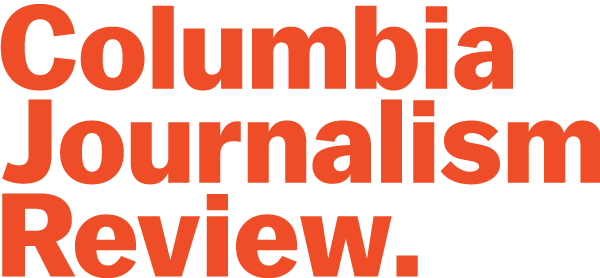Robert Hernandez may be a professor, but he considers himself “a hackademic” who encourages digital journalists and technologists to share and compare notes, just as open-source developers do. A national board member of the Online News Association, he’s also a co-organizer of the Los Angeles chapter of Hacks/Hackers, an international crew of geeks and journos who are trying to crack the code for the future of news and information. Hernandez (a.k.a. @WebJournalist) co-founded #wjchat, a weekly forum on Twitter (Wednesdays at 5 p.m. PDT) about Web journalism issues, and is currently leading the “Learn Code for Journalism With Me” project, “mashing up Google+ Hangouts with Code Year lessons.” Here, Hernandez offers a brief tour of some useful products. All are free, or pretty close. To learn more about all 90 tools he currently recommends, visit bit.ly/techandtools.
Must-have tools
Sync.in (Etherpad) It’s a great note-taking and collaboration tool. Simple and effective.
Evernote This cloud-based storage for your notes (text, audio, and more) allows you to synchronize your thoughts via software, a browser, or a mobile app.
DropBox This is the most popular version of this type of cloud-based storage, and it’s great for files big and small.
Codeacademy Learn how to code JavaScript, Python, and more through these free, interactive lessons.
After the Deadline Do more than just spellcheck! This website will check your work for grammar, style, and, of course, spelling.

Productive collaboration
These Web apps help you communicate and manage your time better, and they’re perfect for any size group.
If you try only one thing from this list, it should be Etherpad technology. This open-source, collaborative document application was bought by Google and (somewhat) incorporated into GoogleDocs. But, because they are awesome, the creators of Etherpad released their code to the Web and different Etherpad platforms—albeit occasionally unstable—have popped up online.
The version I use every week is Sync.in. (Past versions have included typewith.me and piratepad.net, among others.) Each doc has a collaboration area and a chat area, plus features like color-coding for different users and a historic playback for those joining the conversation late.
For a more advanced level of collaboration, try Hackpad—think Etherpad + wiki + email notifications + awesome sauce.

Audio
Audio is the backbone to good storytelling . . . well, maybe not for print. But thanks to technology, all reporters, including print ones, can bring audio into their stories for the Web. The best all-around app is SoundCloud, which has a recording app for your mobile device (iOS and Android), a great audio player, and a distribution platform that is impressive. Then there’s an oldie but goodie, Audacity. Free and available for every operating system, this piece of software is good enough to get you started in audio production.
Crowdsourced visuals
These platforms are a great way for reporters to visually collaborate, but their biggest potential comes from getting your audience involved.
We’ve all heard of the power of crowdsourcing, but there is also some tech that can help us collect—and even produce—powerful visuals. The first one is an iPhone app that has been around for more than a year. Liveshare, by Cooliris, is a social platform where users can collaborate by submitting images (and more) in one place. Think a DropBox for visuals that loads amazingly fast.

This next tool is relatively new, and I’m quite excited by it; it takes collaborative video to a whole new level, and it has some serious potential for us as journalists. Vyclone is a video recording app that detects other nearby users and, automagically, produces a multi-camera video piece. You have to see it to believe it, but let me try to explain. Imagine five reporters covering a protest, all shooting the same scene. This app detects and mixes the different camera angles together along an audio track. You can also manually edit the camera jumps and even download the video to your device. Length is limited to about a minute, but still…. It’s also an iPhone app; they tell me they hope to have an Android version “toward the end of this year.”

Timelines
Timeline tools are perhaps the easiest way to add multimedia and interactivity to your online stories.
Since my favorite app, CircaVie by AOL, died many years ago, I’ve been on the lookout for great timeline tools. The most common one is Dipity. There’s also capzles, timeglider, and even ProPublica’s TimelineSetter. But nothing has worked well . . . until now. TimelineJS was built by VéritéCo as a project of the Knight News Innovation Lab. While still rough around the edges, this timeline offers a clean design and great user experience, and it looks as fantastic on a tablet as it does a desktop. I’m hoping they continue to develop it because it has great potential.
Augmented reality
Augmented reality—the mashup of real life and digital life—is inevitable. This emerging platform is perfect for storytellers, and the tech is continually being simplified. It’s time to play and explore, but don’t expect mass adoption just yet.
While technology like Google Goggles is still a couple years away, the tools for creating AR experiences have never been easier. Companies like Layar and its Creator website offer simple ways to create augmented interactives. Imagine your user waving a phone over a photograph in your print publication, and the portrait comes alive—no QR codes required. Think Harry Potter-style newspapers!

Other companies like BuildAR have focused on producing mobile experiences on the Junaio platform. Currently, the content produced for AR platforms is either light or gimmicky, so storytellers and journalists should experiment and get ahead of this tech. AR is achievable now for consumption on a smartphone.
Data visualization & infographics
Tell engaging stories through data with these versatile visual tools. Little to no programming or design skills are required . . . but they certainly help. This medium is a craft, so treat it as such.
If you’re starting with a spreadsheet or a database, try IBM’s Many Eyes, Protovis, or Tableau. These programs crunch the numbers and visualize patterns for you. If it’s an infographic you need, two great Web-based apps, visual.ly and easelly, help you illustrate your facts and figures.
Robert Hernandez aka WebJournalist, is an assistant professor at USC Annenberg. He has been working in Web journalism for more than a decade. He has worked for seattletimes.com, SFGate.com, eXaminer.com, La Prensa Gráfica, among others. Hernandez is the co-founder of #wjchat and creator of Learn Code for Journalism with Me project. He is currently serving on the Online News Association board and a lifetime member of the National Association of Hispanic Journalists.