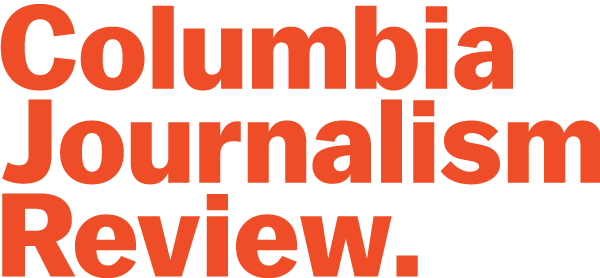In the vein of CJR’s “data visualization for beginners” posts, here’s another free and easy tool available for journalists who want to quickly map a slew of data: either to simply illustrate the data for readers, or to look for patterns in that data to find an angle for a story: OpenHeatMap.
Sure, you can always plop a bunch of pins on a Google Map, but with more than a couple plot-points, the picture can get a little chaotic and hard to read. Heat maps can handle hundreds and thousands of plot points by blurring the points together into blobs that can illustrate the relative concentration of certain geographic areas. See this map, which plots the location of every McDonald’s, Subway, and Chick-Fil-A in the country (McDonald’s shown below):
Heat maps are even better when they’re used to map both physical location and some other value, like price. Like this map on ReadWriteWeb, which shows the location and value of Internet startups in the Bay Area. Or this one below, which shows real estate prices per square foot in and around Boulder, Colorado.
Here are some examples that also incorporate a Flash-animated timeline: Nick Taylor, writing for a pharmaceutical news site, mapped the decrease in clinical trials performed in Central and Eastern Europe and Russia over a decade; Shanta Barley at The Guardian’s DataBlog mapped carbon emissions by UK local authorities.
The key to OpenHeatMap is that it’s easy to use, and will accept just about any type of data you throw at it. Just organize your data in a spreadsheet—either Excel or Google Spreadsheets—and plug it in to the program. It’s customizable, but not so customizable that it’s at all confusing.
“I’m not trying to compete on features,” says Pete Warden, OpenHeatMap’s founder. “Most of the other tools out there are more complex, and in some ways more powerful because of that, but also have a much steeper learning curve. So I think there’s a real need for something that a typical journalist can just throw a spreadsheet that they’re likely to have, at the system, and just have it do something sensible.”
Warden was a graphic designer for Apple for five years before he left to pursue his own projects. He says he first became interested in developing a heat-mapping program after reading an article in Miller-McCune entitled “The Revolution Will Be Mapped,” about how underprivileged communities have used GIS mapping software to demonstrate where government services are needed most. Warden started building the software at the beginning of the year, and released it in August.
“I’ve always had the itch to democratize interesting technology, to try and build it so it’s actually easy for ordinary people to use,” Warden says. The free version will always be free; Warden says he pays the bills by selling more customized versions with additional features to corporate clients.
If you’d like to give OpenHeatMaps a try, Paul Bradshaw has a great blog post about how to get your data map-ready. Then check out Warden’s easy-to-follow instructional video, below, and get mapping.
Lauren Kirchner is a freelance writer covering digital security for CJR. Find her on Twitter at @lkirchner