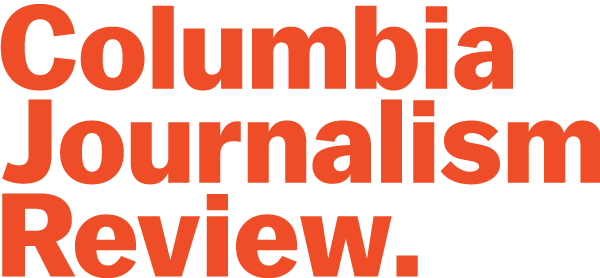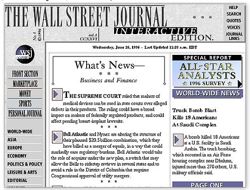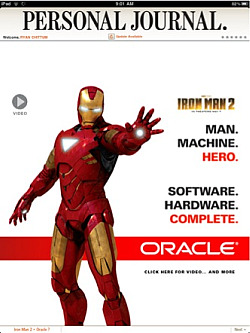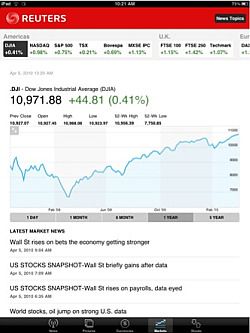First of all, let me say that the iPad is indeed a Big Deal. All those journalism-future discussions you’ve had over the years about truly portable electronic newspapers have materialized for the first time. And that has potentially huge implications.
The press has been caught in a squeeze play between the high-revenue, higher-cost print edition and the low-revenue, lower-cost Web version. The problem is, of course, that the Web version doesn’t bring in nearly enough revenue to support a sizeable newsroom. The fantasy has been to have a portable digital version of the newspaper that essentially eliminates the enormous costs (50 percent or so of all spending) of physically printing and delivering dead trees to tens of millions of stoops every day.
The iPad comes as close to this as we’ve seen. Unlike on a computer, it’s actually fun to read stories on it. Apple’s multitouch interface lets publishers mimic the physicality of the newspaper. You actually “turn” pages rather than clicking a mouse on a tiny hyperlinked target. The application-based editions enable far more visually pleasing graphic designs than do Web-based ones. And—most important—that design allows for non-intrusive advertising that resembles a newspaper’s. More than fifteen years of Web design hasn’t come close to this.
I’ll show you an example, and remember first of all that it’s early days yet. App developers, including publishers only had a few weeks to create these iPad editions. The best is yet to come.
That’s evident with The New York Times, which is so far limited to an “Editor’s Choice” edition with only a selection of its content. What’s there, though, resembles the paper’s excellent Times Reader app. Here’s the front page on the iPad (click through for bigger images):
Touch one of the stories, and it opens up in less than a second—far faster than physically turning a page in a real newspaper. Here’s what you see:
Here’s the jump, with an ad that’s noticeable but doesn’t tick you off (UPDATE:I just got an annoying full-page popup on one story for the first time):
And the final page of the story:
The text is formatted to put about as many words in a single line of a column as there is in the physical newspaper (though there’s a ton of white space on the final jump that ought to be used better). For those of us who grew up reading column inches, it feels like a more natural read than anything on the Web.
There’s only one ad in the story, and it takes up half of the second page but is in no way annoying. If you decide for some reason that you want to find out more about Chase Sapphire reward points, click the ad and an interactive full page version pops up (although it takes six seconds to appear. That’s far too long).
You can see why the press has had big advertiser interest in their iPad versions so far. Chase bought out the Times‘s ads for two months. FedEx bought up all of Reuters’ ads for three months. The Wall Street Journal has at least six advertisers, including Coke and FedEx, paying $400,000 apiece for four-month iPad stints.
We wrote the other day that a reader said the Journal‘s iPad app looked “like a desktop-publishing newsletter circa 1998,” and design is indeed a shortcoming here. But unlike the Times, the Journal actually got a full edition out by the iPad’s launch.
Unfortunately, there are still some bugs to work out. While the NYT app took about three seconds to launch and let me browse stories, the WSJ‘s took more than 100 seconds this morning as it downloaded today’s entire edition. True, it has many more stories than the Times‘s does, but a minute and a half is far, far too long to spend sitting looking at this screen:
Once today’s edition is downloaded, it takes about ten seconds from when you click the WSJ app to when you can view the front page (still way too long), which looks like this today:
Okay, it’s better than this:
But it still needs some tweaking.
Clicking a story brings up this page with about a three-second lag—just a hair slower than it takes on WSJ.com on my laptop:
This is way too busy. What is that story list doing on the right? That’s a mistake. Another problem: Today’s leder jumps to nine pages (nineteen if you’re in large-text mode), in no small part because of the story sidebar (which is on every jump page). That’s way too many for a fairly run-of-the-mill story. The story sidebar constricts the page layout and thus the ad space. That’s why the Journal here uses one of those irritating Web ad tactics, the pop-up, which when you turn to a jump page flashes for a couple of seconds before retreating to a tiny spot in the bottom left corner:
And it takes too long to swipe through jump pages.
But contrast the presentation on the iPad with how it looks “above the fold” on my laptop:
No contest.
There’s tons of promise here on the iPad app. Click the photograph and a seven-photo slideshow appears instantly. The pictures look gorgeous on the iPad screen—as good as or better than the glossiest magazine paper.
Video is embedded on pages and it looks great. Click it and it runs right there on the page. The iPad’s built-in speaker is strong and clear. Click a button and turn the iPad sideways and the video fills the screen, with only moderate pixelation:
You browse through a section’s contents by swiping your finger right to left, which works great, and opens up opportunities for full-page ads like this one in Personal Journal, which seems about right: Non-intrusive, even awesome since you can click the video button to watch the Iron Man 2 trailer.
Alas, when I clicked the “click here for video… and more” area, it opened up an Oracle Web site in iPad’s Safari browser. Since there’s no multitasking on the iPad (besides music), which is a blessing if you ask me, I had to exit Safari and restart the WSJ app. That’s not good. The Journal will need to have internal browser capabilities for ads like this. The Times already does.
Some of the inside pages are way too cluttered:
And the WSJ is charging a whopping $18 a month for it—even if you’re already a print and/or online subscriber. I suspect that’s too much, at least while you can get a WSJ.com sub and the print paper delivered to your door for $11.66 a week.
As a WSJ.com subscriber, the app let me in for free for two days before locking me out, but the paper is good to emulate the successful hybrid paid/free formula the Journal has developed with WSJ.com. Most stories are free. The more valuable ones require a subscription.
But the Journal fails to take advantage of the iPad’s interactivity for market data, and that’s a perplexing miss. Whereas Bloomberg and Reuters (but particularly Bloomberg), have gorgeous full-featured data components…
… the WSJ, which is asking you to pay, does not.
(The Times doesn’t either, but it’s not a full app yet, and anyway it didn’t invent the concept like the Journal‘s forebears did.)
That’s got to change quickly. The Journal long ago ceded the lucrative financial-data space online to Yahoo and Google. It can’t do that on the iPad.
Again, this is very, very early, and developers didn’t have long to work. Hopefully, the kinks will be worked out shortly. And there are features nobody has yet dreamed up that you just know are coming.
Speaking of, I have an idea for the WSJ and others: You ought to be able to trade stocks and bonds from within the Journal app. Embed Fidelity and E*TRADE and the like into the app and take a cut off every trade. Seems like it has the potential to be a decent revenue source.
I’ll look at some of the other biz-press apps in a subsequent post. This one’s getting way too long for the innertubes.
But the early verdict on NYT vs. WSJ on the iPad: NYT by a mile on design. WSJ by a mile on content.
UPDATE: For some thoughts on how both papers are taking steps backwards in openness and usability, see this post.
Ryan Chittum is a former Wall Street Journal reporter, and deputy editor of The Audit, CJR’s business section. If you see notable business journalism, give him a heads-up at rc2538@columbia.edu. Follow him on Twitter at @ryanchittum.