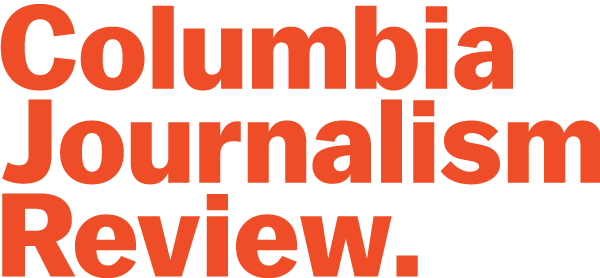Those who have walked through the New York Times lobby have no doubt seen Mark Hansen and Ben Rubin’s data-art installation “Moveable Type,” a series of small screens that display words and phrases pulled from NYT’s vast 162-year-old (and growing every second) archive.
The R&D lab‘s latest initiative has a similar theme: pulling words and sections out of articles to create new sources of information.
“News is data and data is increasingly becoming … fluid and ever more granular,” R&D Vice President Michael Zimbalist says. Two projects, Chronicle and Compendium, have already been unveiled; the third, “Quips,” was released today.
Zimbalist says the lab’s main purpose is to find trends in news consumption and technology, and compares its output to a “concept car”–probably not usable in its current form, but elements can and do make their way into other applications. Right now, the name of the game (and an oft-repeated word) is “fluidity”–of NYT’s articles, words, and even comments.
Chronicle was the first of these programs to roll out. It searches and organizes words and tags used in NYT articles through history, allowing for easy analysis of news trends and style changes. It’s only available to Times staff for now, but this recent blog entry shows how it could be used to inform the wider public.
The second program, called Compendium, is available to the public. It allows users to organize (or re-organize) NYT content, creating their own collections of articles, photos, or quotes. To demonstrate, I made my own compendium: a select history of “paywall” mentions in The New York Times through the years. The “timeline” layout I used is one of three choices; check Compendium’s site to see more and try it yourself.
Compendium is pretty straightforward and easy to use, though it gets glitchy when tackling older content (probably because those articles are in PDF form and thus not available to the APIs Compendium uses to sift through and organize its data). It’s a bit like Pinterest for NYT articles, and a nice, clean way to build guides to certain topics that occur over time.
That brings us to Quips. Agnes Chang, a creative technologist who’s been with the R&D lab for two years, says she wanted to mimic the way one might highlight the printed word or write notes in book margins, to “try and capture those ad hoc responses” to “atomic particles of content.”
Here’s how it works. Install the browser extension (Chrome, Safari, or Firefox–sorry IE!) and go to an NYT article:

If you find something you want to highlight or comment on, just highlight it and a little Quips box pops up:
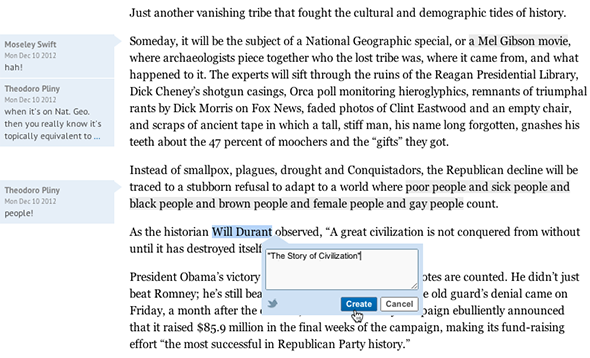
Want to tell the world about it? Hit the Twitter icon. It also creates a bit.ly link to the article with your comments if you want to spread it around more privately (say, through Facebook or email).
Watching it in action, I’d describe it like Branch, but based around NYT articles. Or like Diigo, but with sharing capabilities.
Chang says she’s been working on Quips for about a year and a half on and off, during which time NYT has changed its commenting system a few times. Could we see Quips integrated into the main site soon? Zimbalist says it’d be a challenge to support it on that scale, but if Quips proves popular enough in its current beta phase, who knows?
Quips has a lot of potential in classrooms, obviously, but with your news- or current events-minded friends and family as well. I shudder to think what an article might look like after two of my family members on opposite sides of the political spectrum got done with it. I guess the Thanksgiving dinner table discussion just got annotated.
Sara Morrison is a former assistant editor at CJR. Follow her on Twitter @saramorrison.