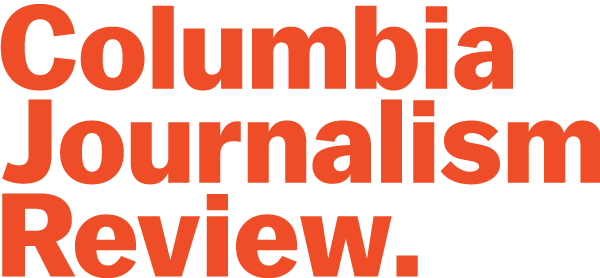I thought I was doing the responsible thing buying Christinabellantoni.com, having a friend build it out with snazzy graphics, and linking to my work. All the cool kids are doing it, their personal sites becoming the perfect one-liner for a cover letter. But when a tech snafu gobbled the summaries and links to my clips, I learned that linking to something on the Internet isn’t enough.
My former employer no longer hosted videos I’d spent hours editing; instead of playing, they gave error messages. It was almost as if blog items tracking my 2008 presidential campaign travel through twenty-six states and Europe never existed.
As a young journalist who spent hours photocopying my newspaper clippings, I was terrified of sending out the last copy, losing the printed word forever. In the digital world there’s a new fear: What if the link goes dead?
“It’s almost impossible finding some of my more memorable pieces,” says M. E. Sprengelmeyer, a former reporter for the defunct Rocky Mountain News. Paper is the only medium he trusts for preservation since online archives can hide behind paywalls, disappear entirely, or be hard to find with a Google search. Indeed, it took some creative searching for me to track down Sprengelmeyer’s favorite, a hilarious account of how he purchased Jack Abramoff’s old suits to wear to a White House party.
Even without paywalls or glitches, online archives are unreliable. For instance, a redesign of Washingtontimes.com, the website of my former employer, preserved every story but deleted all the bylines, rendering searches nearly impossible. And not long after I left the Times, programmers deleted my 2008 presidential campaign blog from the site—without warning. (They revived the archive, but if the paper folds, those posts are gone.)
All this raises the question: Should you keep every word you’ve ever written?
My journalist-husband complains that I save everything, and maybe preserving all my online work will turn me into a digital packrat. I counter that, sure, not everything on my blog was a masterpiece, but I constantly refer to it to remember where it was that Obama belted out Aretha Franklin or check the name of an Obama field organizer.
I set out to learn the best practices for saving work, but instead gave beleaguered reporters one more thing to worry about. “I assumed they would be on LexisNexis forever,” one newspaper reporter told me. (Nexis doesn’t include blogs.) Another relies entirely on his Twitter archive to track down old stories.
I found just one person with a strategy. Ryan J. Reilly, my former colleague at Talking Points Memo, keeps a tidy archive. He took time to export his posts from their original WordPress blogging platform into a data file, then upload them to his personal site, also run by WordPress. He tells me: “I learned the hard way.” (A site where he once worked got a virus, erasing years’ worth of articles from the database.)
This method is not failproof—photos don’t always convert properly, and my problems with Christinabellantoni.com were thanks to a bot eating my WordPress database. But if you lose the site, you can restore it with the original export file.
Here’s my advice: most of us tweet or e-mail our best work to colleagues—add archiving to your routine. Toss the headline, link, and text of the piece into an e-mail. Attach any raw image or video. Send it to yourself. Your inbox is searchable, and if you lose the live link someday, you’ll be able to recreate it.
Do it now. Journalists are procrastinators motivated by deadlines or disaster. If that disaster is your clips disappearing, it will be too late.
Christina Bellantoni is a contributor to CJR.